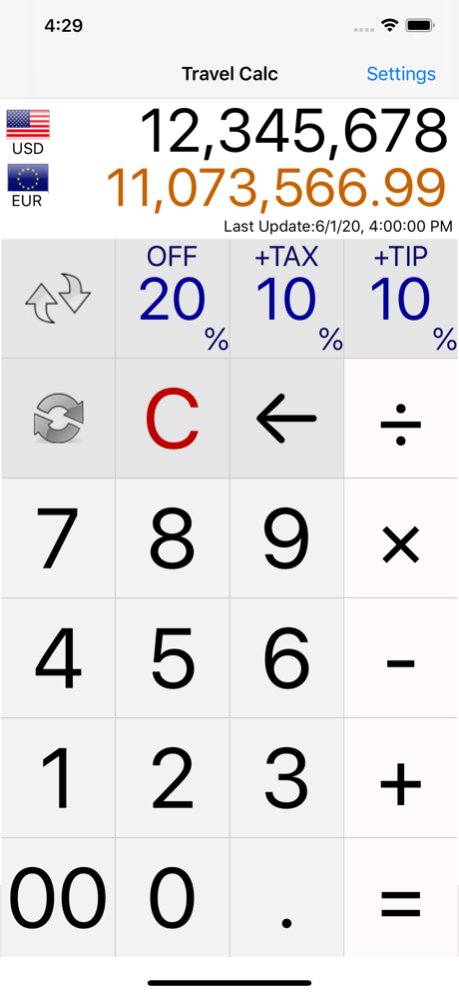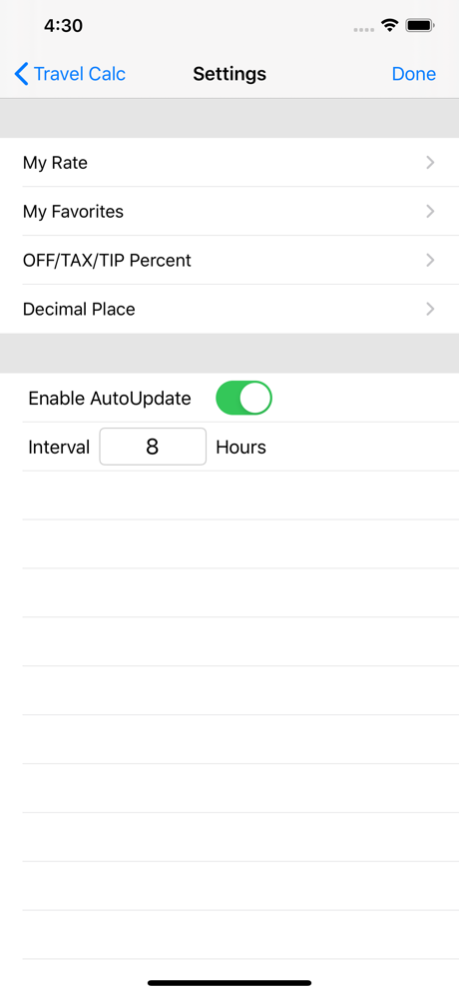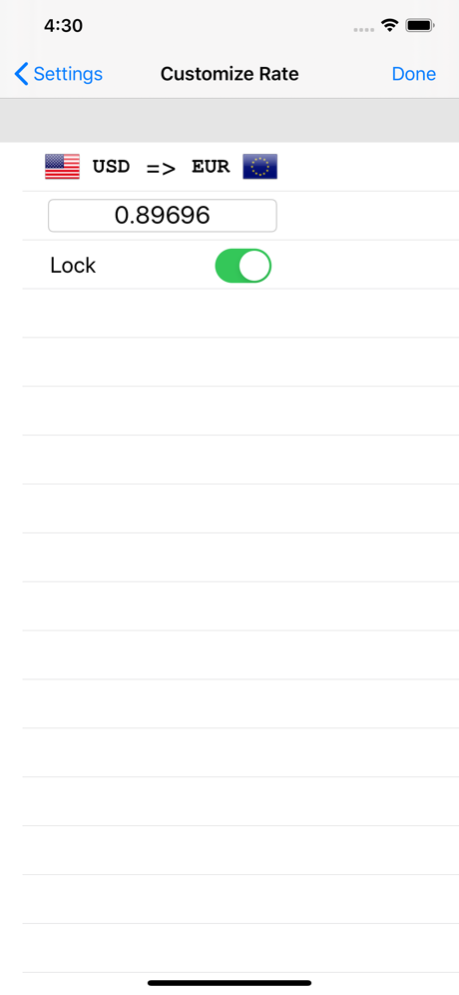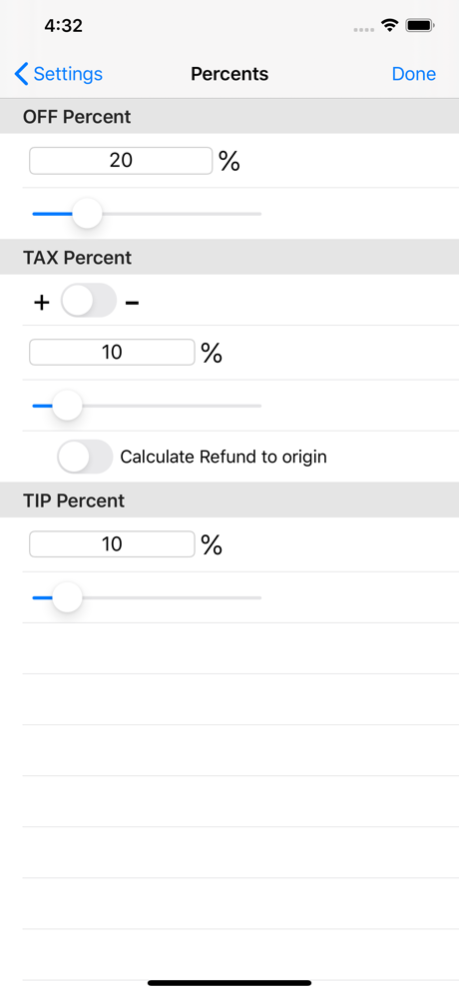TravelCalc 1.1.3
Continue to app
Free Version
Publisher Description
Real-Time Conversion at Your Fingertips
Travel Calc frees your time for currency exchange in your journeys!
View realtime converted rates among over 100 currencies, even offline.
Supports CUSTOMIZED rates and locking mechanism. Set your own rates when needed.
TravelCalc now also supports "Dark Mode".
Provides OFF/TAX/TIP percent buttons to ease common calculations in the journey. TAX and TIP buttons even offer colorful state during operation.
And of course, a well-designed fully functioned CALCULATOR is ready there to serve.
Features:
- Update anytime, anywhere, just a little bit of bandwidth is needed.
- Rates can be customized to your own ones and be locked.
- Offline mode supported. You can use Travel Calc even with no network connection.
- You can set your own favorites currencies to accelerate currency selection.
- OFF/TAX/TIP percent buttons will help you perform common calculation tasks while traveling around the world.
- One-click to swap main and focus currency to shorten the operation time.
Download Travel Calc now and start to make currency exchange in journeys easier than ever.
Travel could be easy and wonderful. Leave annoying exchange jobs just to Travel Calc.
Aug 29, 2023
Version 1.1.3
## What's New in Version [1.1.3]
### Urgent Update:
- Addressed an issue introduced in iOS version 16 and above that impacted the flow during number input.
- Updating to this version will resolve the problem.
Thank you for using our app!
About TravelCalc
TravelCalc is a free app for iOS published in the Recreation list of apps, part of Home & Hobby.
The company that develops TravelCalc is Chung De Lin. The latest version released by its developer is 1.1.3.
To install TravelCalc on your iOS device, just click the green Continue To App button above to start the installation process. The app is listed on our website since 2023-08-29 and was downloaded 2 times. We have already checked if the download link is safe, however for your own protection we recommend that you scan the downloaded app with your antivirus. Your antivirus may detect the TravelCalc as malware if the download link is broken.
How to install TravelCalc on your iOS device:
- Click on the Continue To App button on our website. This will redirect you to the App Store.
- Once the TravelCalc is shown in the iTunes listing of your iOS device, you can start its download and installation. Tap on the GET button to the right of the app to start downloading it.
- If you are not logged-in the iOS appstore app, you'll be prompted for your your Apple ID and/or password.
- After TravelCalc is downloaded, you'll see an INSTALL button to the right. Tap on it to start the actual installation of the iOS app.
- Once installation is finished you can tap on the OPEN button to start it. Its icon will also be added to your device home screen.